15" MacBook Air
Update: This post is out of date, as I decided to return the Air and keep my 16" M1 Pro MacBook Pro instead. When it came time to mail my trade-in, I couldn’t part with it, it’s still such an awesome machine. Maybe sometime in the future I’ll revisit the Air. I’m leaving the post up because it’s still accurate information, but I no longer have the machine.
I side-graded my 2021 16" MacBook Pro to the 15" MacBook Air. I’ve been doing a bit more travel lately, and I’m getting tired of lugging the bigger 16" beast around with me. The smaller machine is a tradeoff in a few areas compared to the Pro, but it shaves 1.4lbs (0.59kg) of weight off, is significantly thinner, and slightly smaller.

The 15" Air stacked on top of the 16" Pro to illustrate relative size.
I haven’t had the opportunity to take a trip with it yet, but in some trial runs throwing it in my backpack, the difference is already feeling nice.
Background
This was a really difficult decision, as I’ve said many times previously that the 16" MacBook Pro is my favorite laptop of all time. I stand by that. The 16" MacBook Pro is an amazing machine despite the weight and if I had to choose a single machine from Apple’s lineup, I would choose the latest 16" Pro laptop. That being said, I’m in a position where I don’t have a single machine, which opened me up to some of Apple’s other offerings.
Prior to doing this switch, I had three different Macs (as covered in my in-depth home office post):
- A Mac Studio that belongs to my small software company
- M1 Ultra, 64GB RAM, 4TB SSD
- A work 16" MacBook Pro issued to me by my employer (Yahoo)
- M1 Pro, 32GB RAM, 512GB SSD
- A personal 16" MacBook Pro
- M1 Pro, 32GB RAM, 2TB SSD
From a theoretical perspective the Studio and MacBook Pro overlap in capability by quite a margin. In raw power, the Ultra has the Pro beat, but what the Studio provides in speed it lacks in portability. In addition to that, the Studio (and my work-issued MacBook Pro) are company owned and subject to their own usage rules. Effectively, my personal MacBook Pro was used for light web duties, web development, writing, photo editing, and general computing tasks. Occasionally while working remotely (as opposed to from home), I would use my personal machine to work on Albums or other things, but I really wasn’t using the full computing power of the M1 Pro.
Comparison Time
I’ve been playing with the idea of going to a smaller/lighter machine for travel for a while, so I had a general idea of the options I had, but it was time to sit down and do all the research I could on the specs and try to make a decision.
After doing a deep dive into all the specs, configs, price points, and some main reviewer’s opinions I settled in on either getting the new 14" M3 Pro MacBook Pro or the 15" M2 MacBook Air. Both are significantly lighter than the 16" MacBook Pro, but beyond that the pros and cons got a lot more interesting. For me, the differences came down to three main areas: display, power, and price.
Displays
This one is big for me. In general, I prefer bigger screens over smaller screens and higher pixel density over lower pixel density. The comparison between the Pro and Air put those two into conflict, and I had to decide which one was more important to me. In addition to size and PPI, the Pro has a MiniLED display with better contrast ratio, higher brightness (supporting HDR video), and ProMotion.
| Model | Native Resolution | PPI | Brightness | ProMotion |
|---|---|---|---|---|
| MacBook Pro (14.2") | 3024×1964 | 254 | 1000 nits | Yes |
| MacBook Air (15.3") | 2880×1864 | 224 | 500 nits | No |
After spending some time side by side with the Air and the MacBook Pro, the difference isn’t substantial enough to overcome the larger display size of the Air for me, making it my preferred choice for display between the two.
One extra detail is that native display resolution is not the only element that comes into play when using modern Macs. They all offer scaling options to display a non-native resolution and many ship without the simple pixel doubling resolution that was initially a defining characteristic of a “Retina display”.
The default display scaled resolution for the 14" MacBook Pro is pixel accurate, with a UI resolution of 1512×982 (exactly half the raw display size in each dimension), meaning that each logical pixel is represented by 4 physical pixels. Meanwhile, the 15" MacBook Air ships with a default display scaled resolution of 1710×1107 which means that each logical pixel is represented by ~3.37 physical pixels. If you want to read more about the side effects of display scaling, I highly recommend Bjango’s article on external monitor options, which dives into the details and shows some neat illustrations of the side-effects.
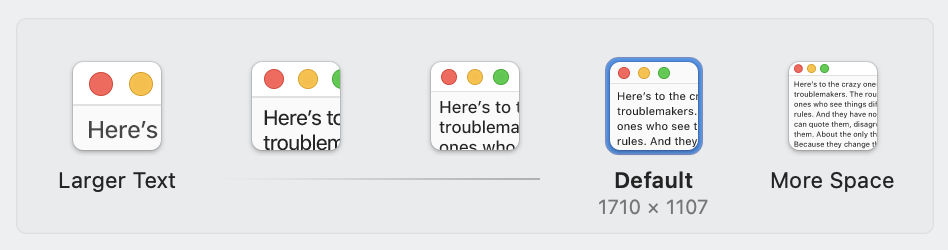
The 15" Air ships with a default scaled resolution of 1710×1107
Aside from reduced sharpness, the main thing that comes with display scaling is the physical size of UI elements. By default, a window of a fixed size is bigger on the 14" MacBook Pro than it is on the 15" MacBook Air. That means that the screen of the MacBook Air fits much more than just the extra 1.1" of diagonal screen size would allow if you don’t change anything. In fact, with the default scaling settings the MacBook Air’s 15" screen shows just 18×10 fewer logical pixels than the 16" MacBook Pro (which renders 1728×1117 at 2× scale).
Of course you can choose to run a scaled resolution on any of the machines, but for my eyes, scaling any smaller results in noticeable eye fatigue. As much as I’d love to run a perfectly pixel-doubled resolution, the added real estate is a reasonable trade-off on the Air.
Power
This is the area that every YouTuber will have you believe the Air can’t hang. Because the Air is fanless, it will get throttled for thermal reasons any time you’re doing sustained workloads like exporting videos, rendering 3D models, and compiling code. Here’s what they don’t tell you though: if you’re not doing those types of things, the Air is perfectly capable. And I’ll go one step further: even if you are doing those things, the Air is perfectly capable. It will not rival the speed of desktop-class hardware, but it will still be able to do most things in a reasonable amount of time.
Like I said previously, if I was choosing one machine to “do it all”, I would go with the MacBook Pro. It offers desktop-class power with great portability and battery life. However, for my use cases this laptop will sail through any task I try to perform with room to spare. As I’m writing this article, I took a peek at iStat Menu’s CPU usage chart and I haven’t gone over ~50% utilization since I started using it. With a bunch of apps running, I’m hovering around 10% usage.
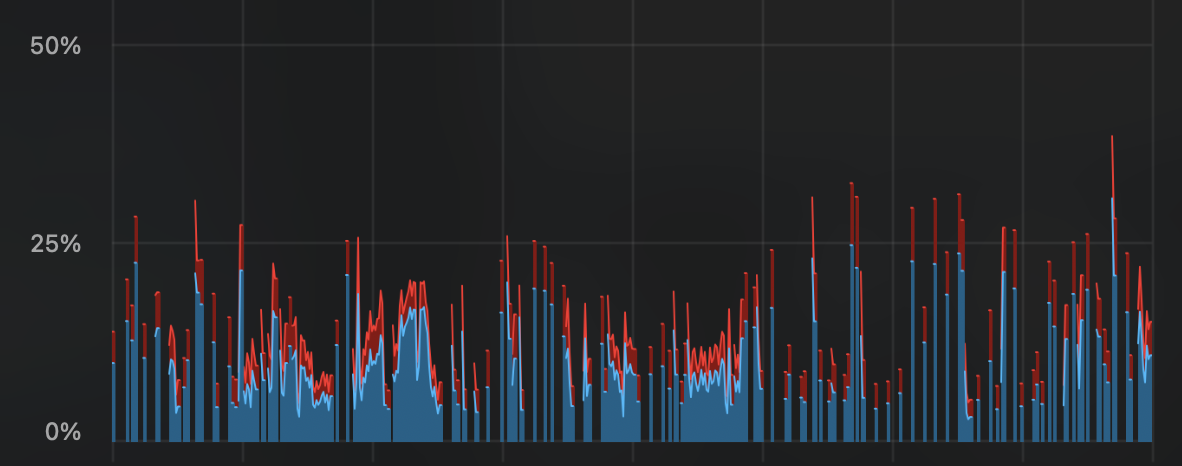
A screenshot of the CPU utilization of my 15" MacBook Air over the prior 24h period
The bottom line here: if you know you have a high CPU, GPU, and/or RAM intensive workload, you should definitely be leaning towards the beefier machine. If you’re mainly doing basic computing tasks with a splash of spikey high-intensity flows, the Air seems to be up to the challenge.
Price
It would be great if price was a straight-across number to look at, but with all the configuration options available, you really need to approach pricing from a standpoint of: what base specs am I looking to hit?
For my purposes, I felt like ~16GB of RAM and a 1TB SSD was the lowest I was willing to go, and if I was going with the Pro I wanted to feel like I was making a good long term investment, so I opted for the M3 Pro chip, not the base M3. With those options selected, the MacBook Air was $1,899 and the MacBook Pro was $2,399. This is not a direct comparison though, as you can configure the base M3 MacBook Pro to be only $200 more with the same RAM and SSD options, but that configuration would’ve been a compromise on screen size and power, which didn’t make much sense to me. I decided I was either going to get a powerful machine with a smaller screen or I was going to optimize for portability at the expense of power.
Conclusion
So after doing all the number crunching, back and forth, and reading/watching reviews I settled on the 14" MacBook Pro. For about a day.
I weighed all the pros and cons and come up with the 14" MacBook Pro being the right machine to move to until I bought one and started using it. That’s when I realized I didn’t love the smaller screen size and really didn’t need the performance. So I bought the MacBook Air and immediately fell in love. It’s exactly what I wanted it to be. It feels like I’m using my M1 16" MacBook Pro, but much thinner and lighter. Technically the screen is smaller, technically the screen PPI is lower, and technically it’s not as capable. But in everyday use I don’t notice any of those things and I’m left with a extremely light and responsive Mac.
If you, like me, have been hoping to shed a little bit of weight from your [probably overloaded] backpack, the MacBook Air might be the same breath of fresh air it’s been for me.